Job Configuration
ClusterRunner jobs are defined via clusterrunner.yaml, a file that lives in the root of
your project. All configuration is done in shell.
There are only two required sections in the configuration file other than the job name,
which is the root element for that yaml section. You can configure multiple jobs in
clusterrunner.yaml.
| Setting | Description |
|---|---|
|
job name string |
The name of the defined job. The job name should be unique within this file. Unlike the other yaml sections, the job name itself is the key yaml element, and isn’t the value. |
|
commands list, multi-line ok |
The shell commands to execute a single test. Any build artifact generation should be done here. If any command here exits with a non-zero exit code, the test will be marked as a failure. |
|
atomizers - VARIABLE: <command> |
The shell command to find all of the units of work, or ‘atoms’, that will be run in the commands section. Each line output to stdout by this command will be set as the value for the environment variable specified to the left. This exported environment variable will be available in all lines of the commands section. ClusterRunner currently only supports one variable being set in the atomizers section. |
|
[OPTIONAL] setup_build list, multi-line ok |
The shell commands to execute once at the beginning of each build on each machine executing this build. |
|
[OPTIONAL] teardown_build list, multi-line ok |
The shell commands to execute once at the end of each build on each machine executing this build. |
|
[OPTIONAL] max_executors int |
The max number of executors to allocate for this job. Once the number of executors running for this build reaches max_executors, ClusterRunner will stop allocating executors. If this setting is not set, ClusterRunner will continue allocating executors until all available executors are depleted or there is no more work to do for the build. |
In order to help you effectively configure your job, ClusterRunner exports several environment variables into your job script. All the following environment variables are available for use in the commands configuration section.
| Name | Description |
|---|---|
|
ARTIFACT_DIR |
The directory to store build artifacts (if your job generates any). All files found in $ARTIFACT_DIR will be returned to the user in a tarball. |
|
PROJECT_DIR |
The path to the root project directory. You should rarely need to specify any absolute paths in clusterruner.yaml; they should all be relative to $PROJECT_DIR. (This is also available in the setup_build and teardown_build configuration sections.) |
|
EXECUTOR_INDEX |
The unique numeric ID of the current executor. If running multiple executors per slave, $EXECUTOR_INDEX can come in handy when your testsuites have global state that needs to be partitioned with a unique token. |