Quick Start
Now that you’ve installed ClusterRunner it’s time to get down to business.
In this section we’ll leverage the ClusterRunnerDemo project to show you how the pieces fit together. After playing with this demo you’ll be ready hook ClusterRunner into your own projects and pipelines.
Running tests on localhost
The easiest way to try out ClusterRunner is on a single machine - with a master and slave running locally.
# Grab the demo project
~ $ git clone https://github.com/boxengservices/ClusterRunnerDemo.git ~/ClusterRunnerDemo/
~ $ cd ~/ClusterRunnerDemo
# Run the tests for our "Simple" job
~ $ clusterrunner build --job-name Simple
# The exit code indicates success/failure!
# Navigate to ./build_results/ to view the artifacts.It’s that easy!
You’ve just seen a ClusterMaster and ClusterSlave work together, and have run the tests defined by the demo project’s “Simple” job.
If you'd like to see what work the "Simple" job is defined to do, open up ClusterRunnerDemo/clusterrunner.yaml and take a look.
Using these basic principles you can begin to leverage the power of ClusterRunner.
Next, we’ll go through a tutorial where we define our own ClusterRunner job.